Globalscape EFT Managed File Transfer Features
Meet Your Business Needs with Globalscape EFT
Globalscape EFT is a powerful, flexible managed file transfer (MFT) platform that helps you meet your unique file transfer needs.
AUTOMATION & EFFICIENCY
Save time and money when you automate processes with Globalscape EFT and improve your business's file transfer efficiency.
- Globalscape EFT Automation. Deliver data without manual intervention. Your administrators can easily automate everyday data movement: use rules to trigger file transfers, easily monitor both folders and your cloud storage systems, and set timed actions to make your business processes more efficient than ever before.
- Advanced Workflow Engine (AWE). Streamline data movements without worrying about legacy systems and applications with Globalscape EFT’s AWE. Respond to potential issues proactively when you use AWE to create sophisticated workflows that maneuver through complex processes.
- Remote Agent Module (RAM). Automate transactions from distributed systems and gain centralized control. Connect your branch offices, point-of-sales terminals, and any other remote systems to your Globalscape EFT server at corporate.
- High Availability (HA). Ensure consistent and reliable availability when you use Globalscape EFT’s High Availability solution. Active-active deployment provides HA and load balancing for continual network availability.
- Zero Downtime Upgrade: (ZDU). Upgrade your high-availability (HA) cluster without interrupting service. With the Zero Downtime Upgrade, EFT continues to accept connections and process transfers even during updates, eliminating costly outages and after-hours maintenance. This capability ensures 24/7 operations, supports critical SLAs, and strengthens business continuity—all while streamlining upgrade scheduling during normal business hours.
SECURITY
Use multi-layered security to protect your essential business processes.
- OpenPGP Module. Encrypt, decrypt, verify, safeguard files at rest, and sign file transfers with EFT’s OpenPGP module. Public-key and symmetric cryptography provide secure data exchanges for your communications and storage.
- Regulatory Compliance and Advanced Authentication Modes Modules. Achieve or exceed even the most rigorous security standards with authentication, continuous monitoring, and data loss prevention. Actively monitor your security and enable alerts on both low-security options and non-compliance.
- DMZ Gateway. Liaise through your Demilitarized Zone (DMZ) and avoid giving external users access to your internal networks. Keep your data safe despite any storage, retrieval, or authentication.
- Secure ICAP Gateway. Inspect incoming and outgoing files when you connect Globalscape EFT with Secure ICAP Gateway. Integrate with antivirus software and Data Loss Prevention (DLP) tools to redact sensitive data before it is sent to unauthorized users and help ensure malware doesn't make it in your network.
- Two-Factor Authentication. Select and use a two-factor authentication method with Globalscape EFT to add a layer of protection to your file transfers.
- Threat Mitigation. Advanced Personal Threat (APT) attacks continue to serve as a significant concern for organizations, with many existing and malicious variations. To help mitigate these attacks, Globalscape EFT’s denial of service (DoS) and Flood prevention controls have been augmented to cover attacks targeting the HTTP protocol, with unauthenticated probing resulting in temporary to permanent IP banning.
Whether you are sending one file or many, a secure file sharing solution like Globalscape EFT uses encryption and restricted authorization to help ensure data security and privacy.
BUSINESS ACTIVITY MONITORING
Give your trading partners more control over their file transfer monitoring and reduce reliance on your admin and support staff for file status updates with BAM (Business Activity Monitoring) for EFT. Meet SLAs (Service Level Agreements), get real-time visibility into data flow, and give technical and business users alike more insight into transfer status.
COMPLIANCE
Anchor ID:
#compliance-18911
PCI DSS
Employ Globalscape's EFT's security and regulatory compliance modules to help adhere to mandates outlined by PCI DSS, along with FIPS 140-2, Sarbanes-Oxley, and more.
Healthcare: HIPAA & HITECH
Grant access only to essential staff while keeping data visible and achieving better data security. EFT for Healthcare streamlines compliant data exchange for healthcare professionals.
Data Compliance
Facilitate compliance with Globalscape EFT and meet data transfer requirements for trading partners and mandated standards alike. Whether your compliance requirement is required by your industry or your region, Globalscape can help you meet it.
PUBLIC/PRIVATE CLOUD
Organizations can use a self-managed cloud deployment of EFT to minimize software costs, number of data servers, and other resources while enjoying benefits of the cloud like scalability and flexibility. Leverage AWS or Azure for an agile EFT experience.
COLLABORATION
Anchor ID:
#collaboration-18891
Mobile Transfer Client (MTC)
Anytime, anywhere access to your EFT. Use your mobile devices to access data while keeping your network secure. Better for productivity, better for security.
Workspaces
Share files internally and externally with full security. Admins retain control and visibility of all EFT infrastructure. Make collaboration simple.

Analytics
Anchor ID:
#analytics-18916
Gain visibility and insight into your file transfer with analytics.
- Auditing and Reporting Module (ARM). ARM captures and tracks all transactions that occur within Globalscape EFT and gives you the ability to queue and audit the data.
- Business Activity Monitoring (BAM). Give both stakeholders and technical staff access to real-time file transfer data without depending on admin or support staff for file activity information.
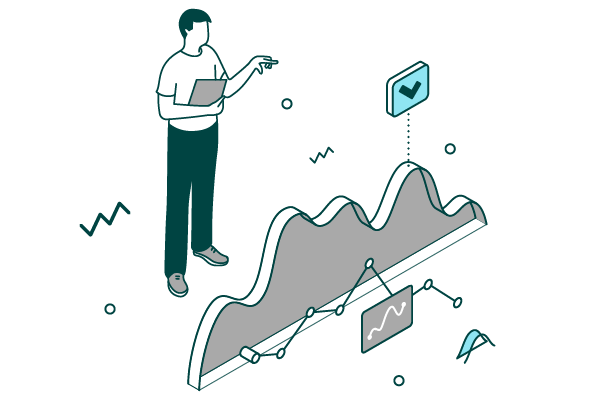
Protocols
Anchor ID:
#protocols-18921
Easily share information and resources, no matter your operating system. Globalscape EFT can communicate via common, industry-standard protocols including secure FTP, FTPS, HTTPS, and AS2.
- SFTP Module. Transfer and authenticate data with secure FTP clients, including CuteFTP. .
- FTPS Module. Transfer sensitive data via FTPS. Globalscape EFT offers data validation and security features to use FTPS for your organization's secure file transfer needs.
- HTTP/HTTPS Module. Set up a secure connection via web browser in minutes. When enabled in EFT, you can support HTTP and HTTPS protocols in browser-based transfers.
- AS2 Protocol Module. Send, receive, track, and monitor Electronic Data Interchange (EDI) messages with Globalscape’s AS2 module for Globalscape EFT.
See the features for yourself
Anchor ID:
#see-the-features-for-yourself-18931