
Zero Downtime: The New Standard for Enterprise File Transfers
Downtime costs enterprises millions. Learn why zero downtime upgrades and high-availability MFT are now essential for resilience, compliance, and always on operations.

Downtime costs enterprises millions. Learn why zero downtime upgrades and high-availability MFT are now essential for resilience, compliance, and always on operations.
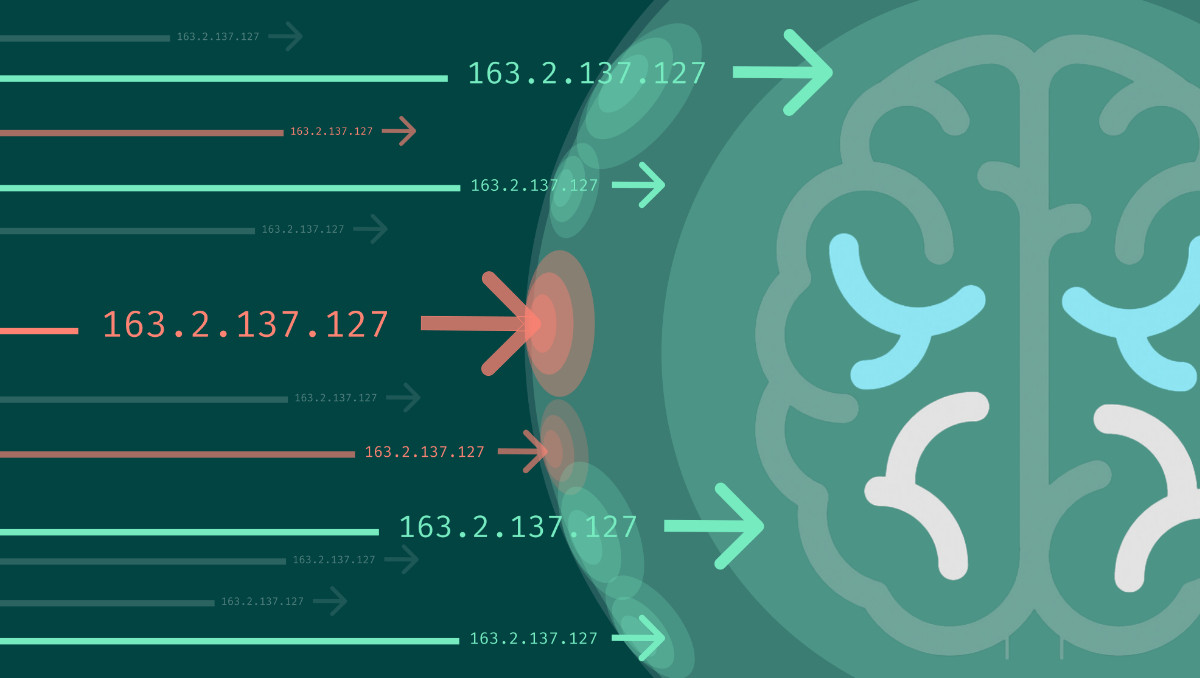
In today’s cybersecurity environment, every bit of proactive defense helps to deter bad actors from entering and hanging around with potentially malicious intent.
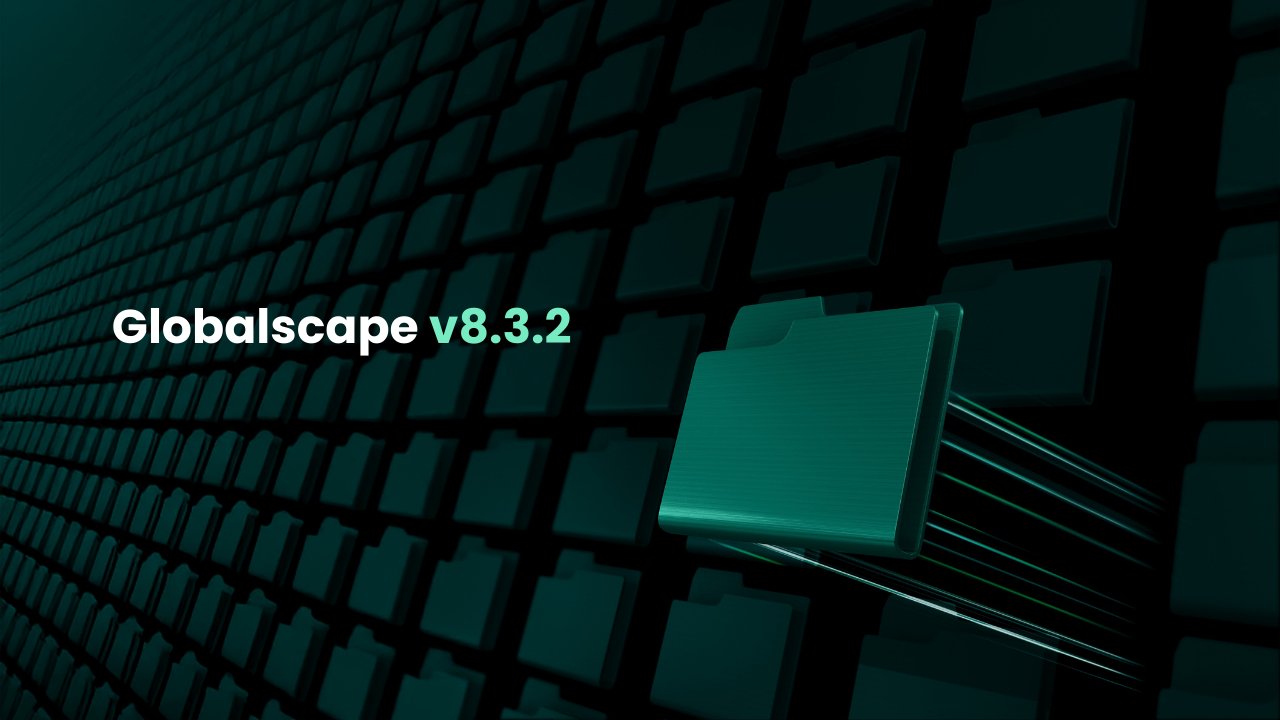
Organizations using Globalscape EFT rely on the platform to move sensitive files efficiently, securely, and in line with strict internal and external compliance requirements. With the release of Globalscape EFT 8.3.2, Fortra MFT continues to advance this mission.
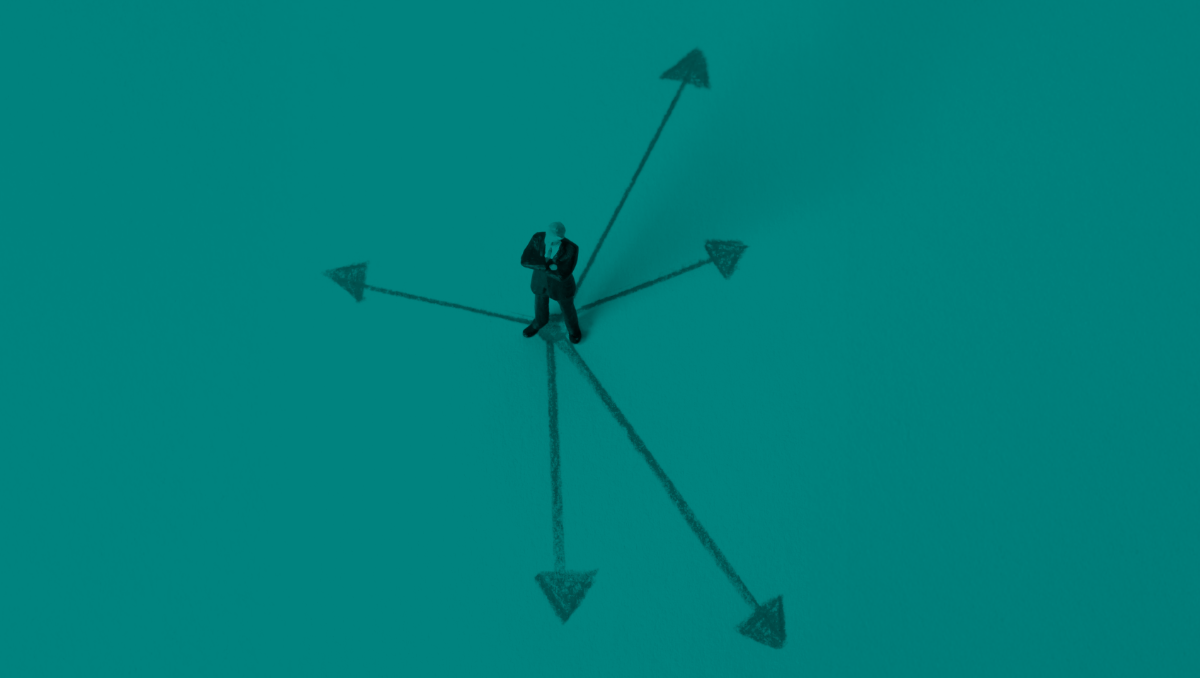
A trusted Managed File Transfer (MFT) solution safeguards the secure, compliant, and reliable movement of sensitive data across the enterprise, making it mission-critical technology for organizations of almost any size. With so much riding on this foundation, it’s important to understand the key considerations that shape MFT pricing and what organizations should evaluate before investing.

Let’s face it. File transfer solutions don’t feel flashy. They move payroll, claims, statements, and more—quietly, every day.

AI, Automation, and Advanced Reporting: Redefining How Data MovesTechnology as we know it today, is ever-changing, and the software solutions designed to move the most sen

Every organization moves data; some data is highly sensitive; other data is impressive due to its extreme volume.
Discover why general IT troubleshooting is becoming a lost art, the essential steps every IT team should follow, and how automation with Managed File Transfer (MFT) can minimize errors, boost efficiency, and free up time for higher-priority tasks.

TX-RAMP grants official certification to Globalscape EFT, providing agencies with a pre-vetted, secure solution for transferring sensitive files.

Businesses today rely on the safe transfer of data to operate securely in today’s digital economy.

In today’s rapidly evolving digital landscape, data is the lifeblood of businesses. The need for secure and efficient data transfer solutions has never been more critical.

The Energy Industry Is Moving at Light SpeedToday’s energy and utility companies face a number of evergreen issues, from adhering to mandatory regulations and cybersecurity standards, to b ...

In today’s world, the secure and swift transfer of data is a cornerstone for businesses of all sizes.
Page 1 of 8